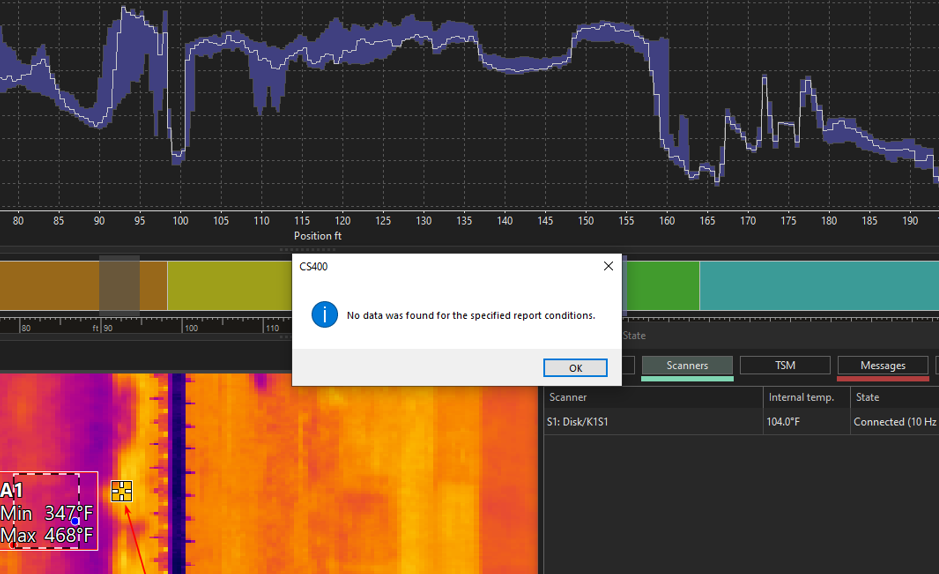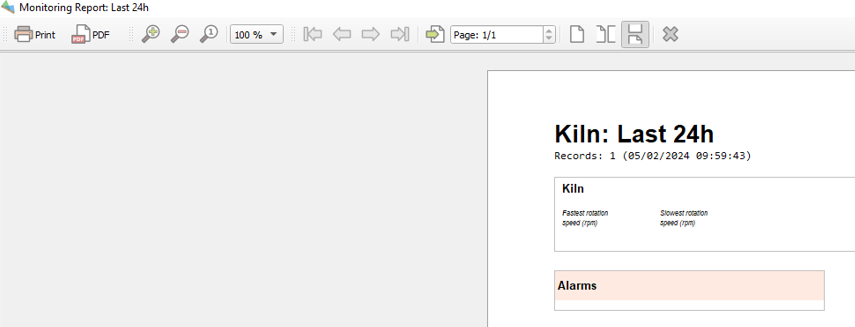See steps below to clear out (zero baseline) the running CS400 database.
- stop all CS400 monitoring functionality
***Note, the below procedures need to be applied per each kiln being monitored***
- use Windows Search and search for "short-term" (this should produce CS400 folder with short-term history files)
- save copy of this folder into a different folder location (if desired to archive this information)
- delete all files within the "short term" folder
- use Windows Search and search for "middle-term" (this should produce CS400 folder with middle-term history files)
- save copy of these items in a different folder location (if desired to archive this information)
- delete all files within the "middle-term" folder
- use Windows Search and search for "long-term" (this should produce CS400 folder with long-term history files)
- save copy of this folder into a different folder location (if desired to archive this information)
- delete all files within the "long-term" folder
- select "Rebuild Monitoring Database"
- select appropriate Kiln database to rebuild (should be only one option if only one kiln being monitored)
- select OK
- Relaunch CS400 monitoring
- select "Monitoring Report" (Last 24-hours) under Extras menu
Depending on how long before "Monitoring Report" is attempted, one of the following three screens may be displayed: