Enabling :
To enable "Peak & Hold" you need to access, the HEAD page and open SIGL (Signal Conditioning) and select Track/Hold and "ON" the same.
Wiring :
Now the function is enabled and you need to wire as Track and Hold need external input.
To complete the wiring, please refer below :
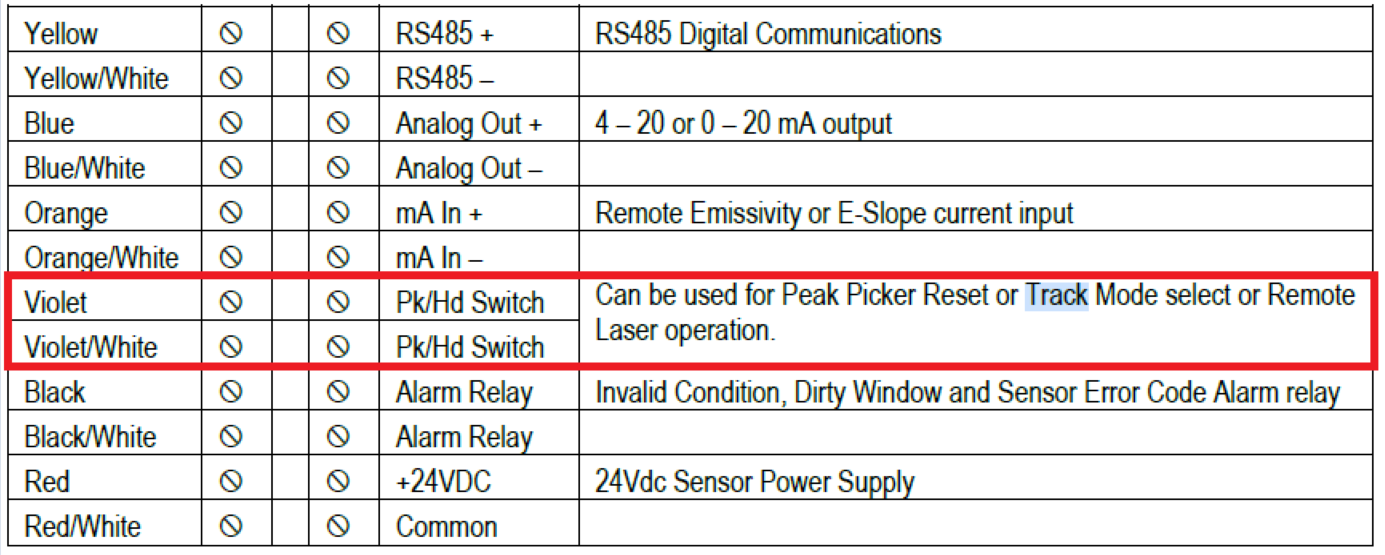
Use the Violet and Violet/White wire
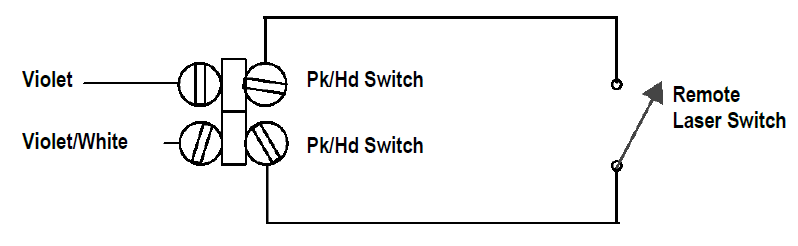
About the working :
The Sensor will be in the Track Mode with the switch open and in the Hold mode with the switch closed.

